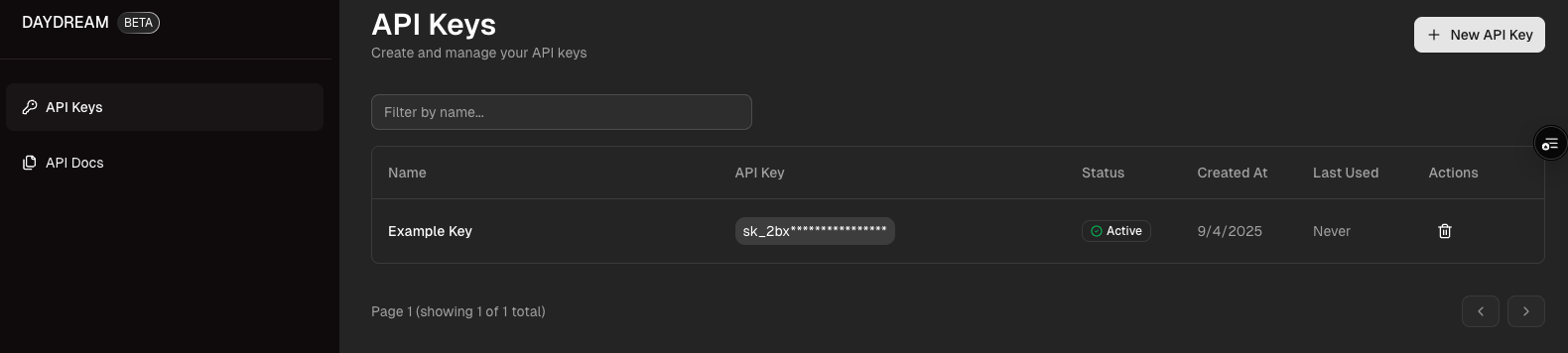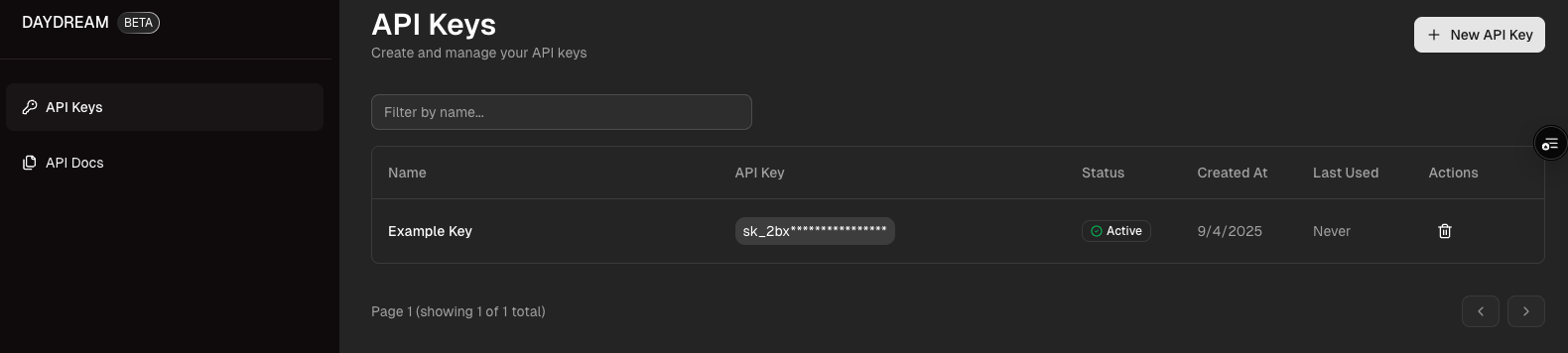Steps
1
Log into Daydream Playground
Go to Daydream Playground and log in with your credentials.
If you do not have an account, sign up for one and sign in.
2
Access the API Dashboard
Click on the button on the top left corner that say 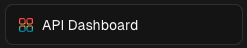
</> API Dashboard.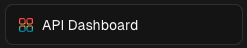
3
Create API Key
Click on the 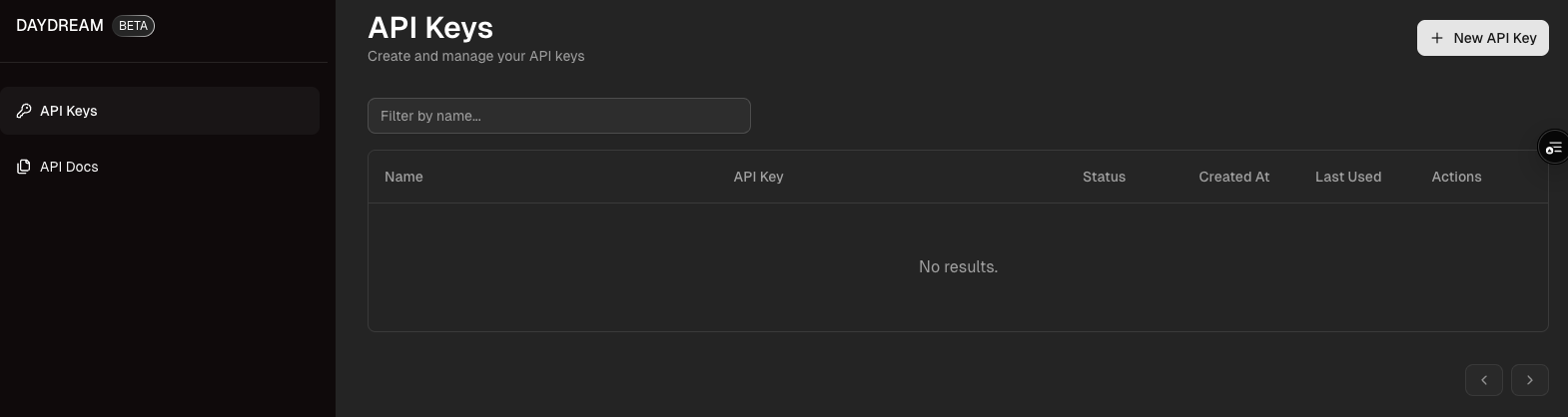
+ New API Key button on the top right corner of the page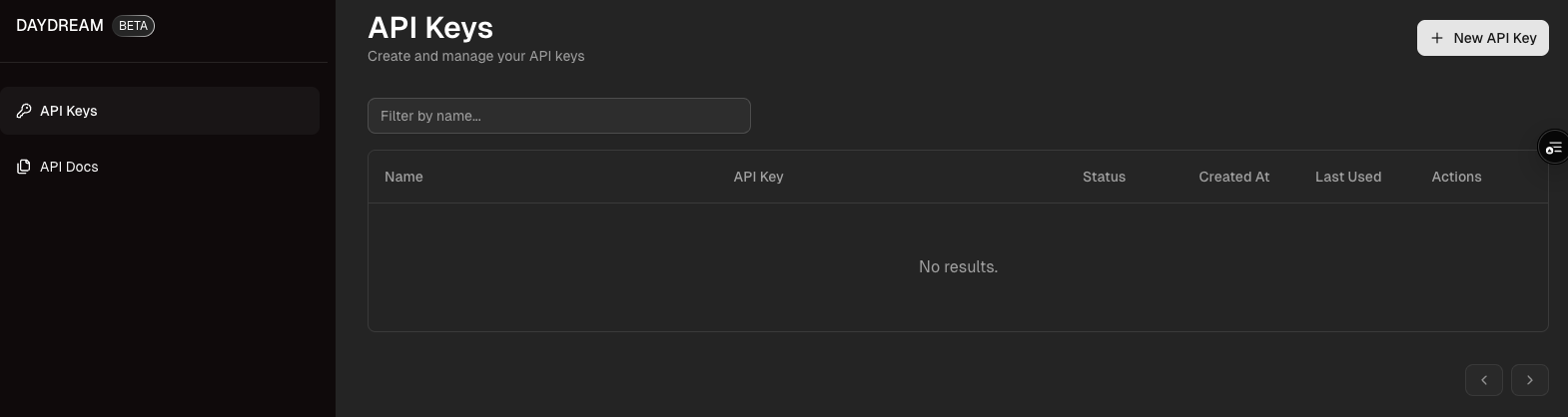
4
Name the API Key
When the 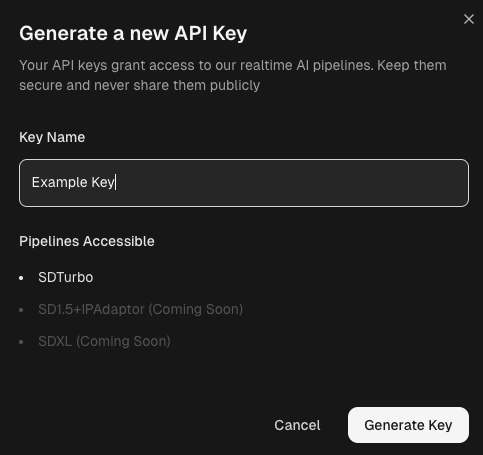
+ New API Key button is select, you will be prompted to name the API key. Provide the name for the api key and select the Generate Key button.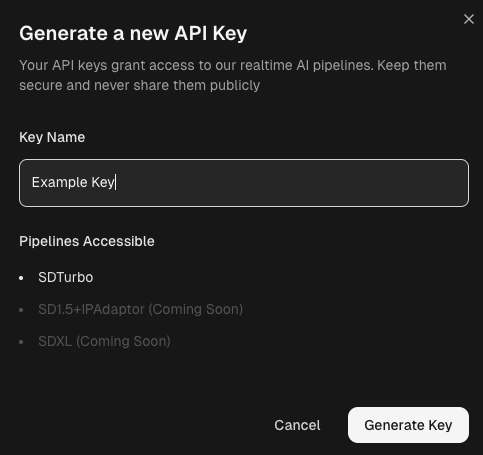
5
Generate the API Key
Copy the api key and select the 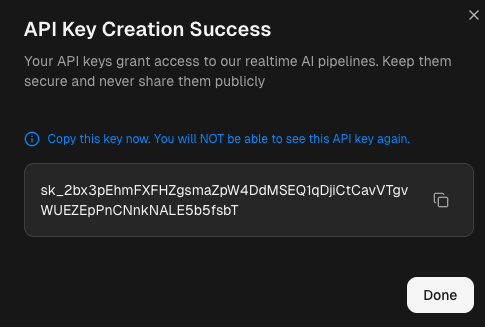
Done button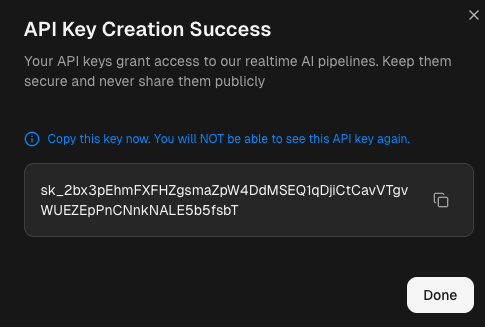
6
Verify API Key Creation
Once you created the API key, you should see it added to the API Key’s dashboard.