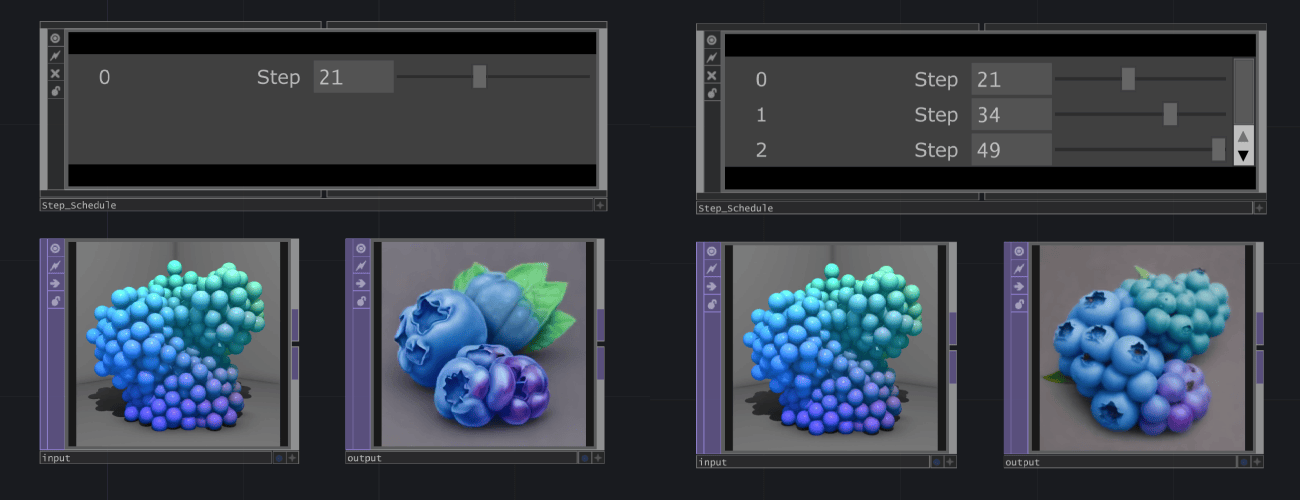- Input Structure: Your original image (Reality).
- Diffusion Noise: Random static (Creativity).
A diffusion model generate images by adding noise to ‘damage’ an input. The model then tries it’s best to ‘repair’ by changing that ‘damaging noise’ into details one could find in an image.
Single Step Schedule
In StreamDiffusionTD, users can choose a single step between 1–50.Where the step is placed determines the mixture of noise vs. structure:
- Low steps (1–15):
More emphasis on Diffusion Noise → more creativity, looser structure, less adherence to the input. - High steps (35–50):
More emphasis on Input Structure → outputs that strongly match, or even nearly replicate, your input.
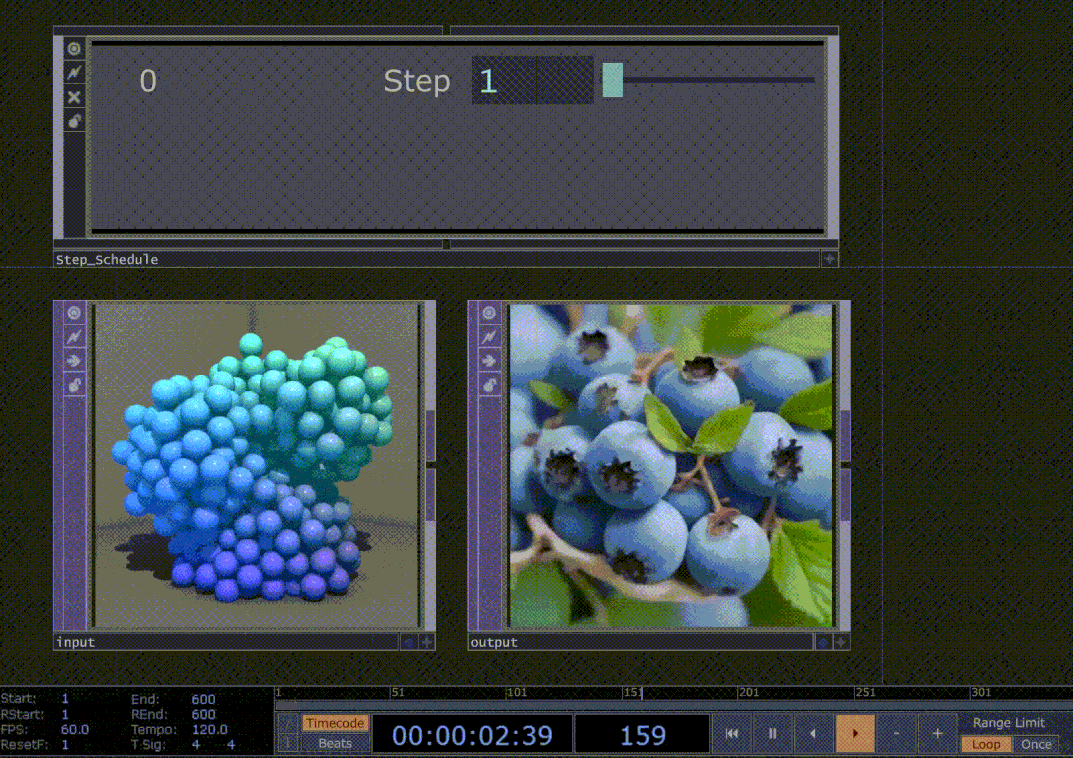
Multi-Step Schedule
StreamDiffusionTD also allows a multi-step schedule, where you can place up to four steps in order from lowest to highest.It is important to note that a multi-step schedule requires MORE machine compute power